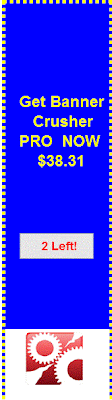When I introduced BannerCrusher to you the other day, I gave you my first impressions of what one could possibly expect based upon the sales copy.
When I introduced BannerCrusher to you the other day, I gave you my first impressions of what one could possibly expect based upon the sales copy.
Having had the product now for a couple of days, I find that this is a very versatile product. Most people probably think of using BannerCrusher for paid traffic through ads; however, I believe it to have greater potential than just for paid traffic.
If you are an affiliate for Amazon, Clickbank and/or any other affiliate programs, I hope you know how important it is to separate yourself from the pack.
The best way to do this is through a product, such as BannerCrusher, as it makes it easy to do just that.
So, let's revisit the sales copy claims, and take a look at how it measures up to what I have learned about the product.
The first bold statement made on the sales copy is that "you can create 42 high converting banners in 9 minutes."
While I believe that is possible given the easy-to-use interface, I believe that it would take longer than that, unless you were making the same banner only with different minor changes.

Next, we are told that BannerCrusher accomplishes this feat of creating so many banners in such a short period of time, "using expert design and proven psychology that drive your click-throughs supersonic."
I agree that this product is very intuitive with expert design, and is user-friendly right out of the box. Now, whether these ads use proven psychology to increase click-throughs is open for interpretation.
You will notice that in the center of the sales copy that Paul Clifford presents his bio and picture, which helps to establish trust with his reader. You quickly understand why he positioned his bio in that section of the sales copy!
Immediately after his "presentation", he declares that if you want to make money, that paid ads are the way to go! He goes on to say, "Ads are GUARANTEED traffic." Here's where I disagree.Yes, you may get some traffic through paid advertising, but is it worth the financial investment? After all, you may get lots of traffic to your site, but how many clickthroughs will you get?
How many times have you sunk considerable funds into paid traffic, only to feel the burn when you earn $158.65 out of your $1,000 investment! OUCH! Not a pleasant experience.
Needless to say, I'm rather chicken when it comes to investing in paid traffic.
Regardless of your experience with paid ads in the past, if you limit your use of this product to just paid traffic, then your are doing yourself an injustice.
As an Amazon affiliate, my interest in this product was for creating unique ads for affiliate products, such as Amazon, Clickbank, etc. for my own sites.
Better yet, use the software to create banners to advertize your own products!
If you purchase the Pro version of the software, it comes with a Facebook Timeline creator.
From the original example:
To a newly created Facebook Timeline Banner:
Instead of using just a snippet of the original banner that I created for the FB Timeline, I could have inserted it into a pre-built border shown below:
Below, you can see just how intuitive the product is to navigate.
First, select a style. Choose from the following sizes:
Variations: Size/Style:
8 120 X 600
8 160 X 600
In this style: 160 X 600,
you will notice the different elements that I chose to change:
*Color of the background of the ad.
*Message/content
*From Start now-->2 Left!
*border changed
16 200 X 200

 STYLE 200 X 200
STYLE 200 X 200
<-- From thisTo this -->
8 468 X 60
11 FB Timeline Banners (shown above)
10 120 X 60
Then, we'll create a banner...
Notice, how you can change the background colors, and choose from text options: font, size of text, choose between none, overline, line-through, or underline and color of text.
Borders can be changed in the following ways:
Choice of width of border.
Design of border: Dotted, dashed, solid, and double and again choice of colors of the border.Then, you can upload the banner:
Notice that Paul and Jay have tried to create a product that is very intuitive, as to the needs of the user by providing an unloader for your banner.
They also provided a History tab (shown in the navigation menu above, to keep track of your previous campaign ads.
No doubt a lot of thought went into the creation of this product, and if you are a previous customer of Paul Clifford, then you already know that he is very good about updating his products.
In addition, he is very responsive to customer requests to features that would help to improve the product.
So, should you purchase BannerCrusher, I strongly suggest that you get the Pro version, since it comes with the FB Timeline Banner.
While you're at it, be sure to let them know that you would like to have templates for Twitter and YouTube.
I've given you several reasons to want this product for your own use, but you might also be interested in the product to create a service of your own creating banners for others. Just a thought! ;)
Take care, and I'll see you next time.